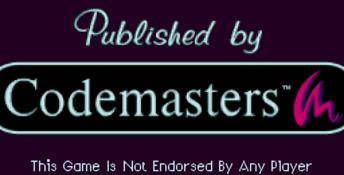Shane Warne Cricket

| a game by | Codemasters |
| Genre: | Board Games |
| Platform: |
|
| Editor Rating: | 9/10, based on 1 review |
| User Rating: | 8.5/10 - 4 votes |
| Rate this game: | |
| See also: | Sport Games, Cricket Games |
When it comes to 2D cricket games, it doesn’t get much better than Shane Warne Cricket. This often-overlooked sports gem was released without much fanfare on the Sega Genesis, but the few players who have given it a chance have found that Shane Warne Cricket offers some of the most in-depth comprehension of any cricket video game ever made.
A title that overcomes the limitations of the fourth generation of video game consoles, Shane Warne Cricket offers pretty much everything a cricket fan would ever want. As long as you aren’t looking for impressive visuals or solid sound design, this is the only cricket game you’ll ever need.
2D Realism
Gamers used to the retro simplicity of games like Super Bases Loaded will be blown away by Shane Warne Cricket’s commitment to realism. Though the game follows the structure of a real-life cricket match, it also includes some frankly impressive weather and field simulations, both of which significantly affect the game’s handling.
Things like rain, the conditions of the field (whether it's grass or hard dirt) have an influence over the ball’s behavior. This is impressive to see on a 2D title like this, and even more impressive considering the hardware limitations of the Sega Genesis. Speaking of which, the developers did everything in their power to make this game feel like a fifth-gen title, thanks to an impressive visual design that makes it feel closer to the 32-bit era.
As expected from a game that features the name of a real-life cricket player in its title, Codemasters made sure to include a respectable number of real players and teams into its roster. There are also a good number of gameplay modes to keep you entertained, and local multiplayer will surely be a blast to play for cricket fans.
Blast Processing
It’s no secret that the sound chip inside the Sega Mega Drive/Genesis is a fourth-gen work of art. The sharp chiptune sounds it’s capable to produce eclipsed its competition; even the Super Nintendo would sound somewhat muddled when compared to some of the best Genesis games.
In the case of Shane Warne Cricket, the sound font can be a bit divisive. On the one hand, it makes full use of the hardware’s emblematic sharp tones, but it leaves a bit to be desired when it comes to the complexity of most compositions. This is just a minor nitpick, though, as music is hardly the most important part of a sports game.
Sound effects are a whole other story. Everything sounds crisp and incredibly sharp, from the smacks of bats hitting the ball to the frequent runs and diverse field sounds. Perhaps a minor complaint is that there’s no narration whatsoever, though that too is to be expected once we remember that this game was made in the same console that saw the release of NHL ‘94 — which, by all accounts, is still the superior sport's title for the console.
All in all, it’s hard to recommend Shane Warne Cricket for anyone that’s not already a die-hard fan of the sport. Cricket fans, however, will find plenty of valuable content here to keep them busy for quite a while.
As far as 2D sports games go, Shane Warne Cricket is a solid entry into the genre, especially when it comes to overcoming the limitations of its hardware.
Pros
- Rich visuals
- Great sound effects
- Plenty of game modes
Cons
- Not all of the game’s music tracks sound great
- Matches can get a bit repetitive
Download Shane Warne Cricket

System requirements:
- PC compatible
- Operating systems: Windows 10/Windows 8/Windows 7/2000/Vista/WinXP
- Game modes: Single game mode
Player controls:
- Up, Down, Left, Right - Arrow keys
- Start - Enter (Pause, Menu select, Skip intro, Inventory)
- "A" Gamepad button - Ctrl (usually Jump or Change weapon)
- "B" button - Space (Jump, Fire, Menu select)
- "C" button - Left Shift (Item select)
Use the F12 key to toggle mouse capture / release when using the mouse as a controller.